
PhishNet
 By Prayush Hada
By Prayush HadaAn accounting team receives an urgent payment request from a known vendor. The email appears legitimate but contains a suspicious link and a .zip attachment hiding malware. Your task is to analyze the email headers, and uncover the attacker’s scheme.
Task 1: What is the originating IP address of the sender?
In my opinion, one of the best websites for analyzing emails is
https://eml-analyzer.herokuapp.com
I uploaded the file to the site and initiated the analysis.
Press enter or click to view image in full size
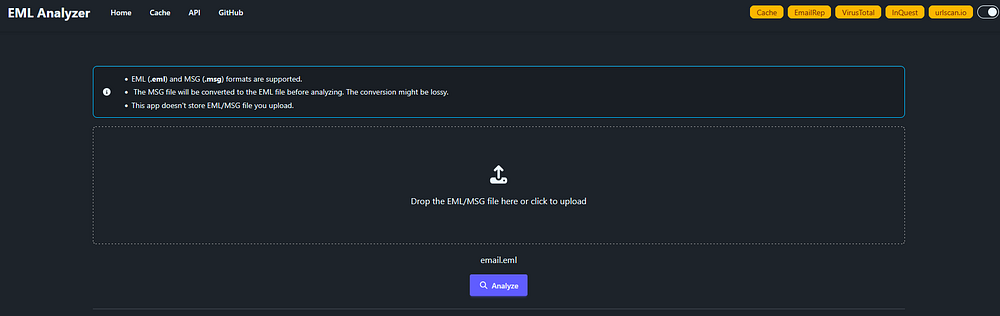
Press enter or click to view image in full size
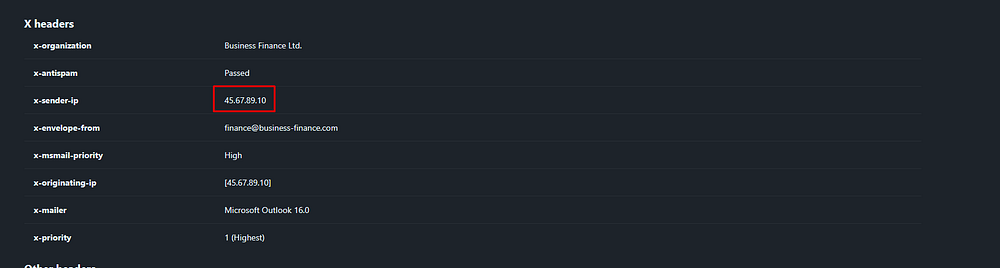
Answer Task 1_:_ 45.67.89.10
Task 2: Which mail server relayed this email before reaching the victim?
The headers show the final hop before the victim’s server (mail.target.com) came from mail{.}business-finance{.}com (20.3.113.25), making it the last relay.
Press enter or click to view image in full size
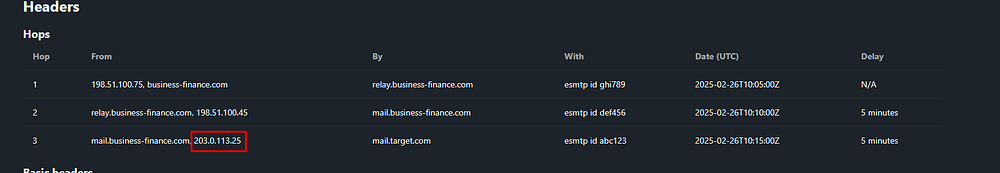
Answer Task 2: 203.0.113.25
Task 3: What is the sender’s email address?
Every email header has a “From” field, which specifies the sender’s claimed email address.
The sender’s email address is “finance@business-finance{.}com”
Press enter or click to view image in full size
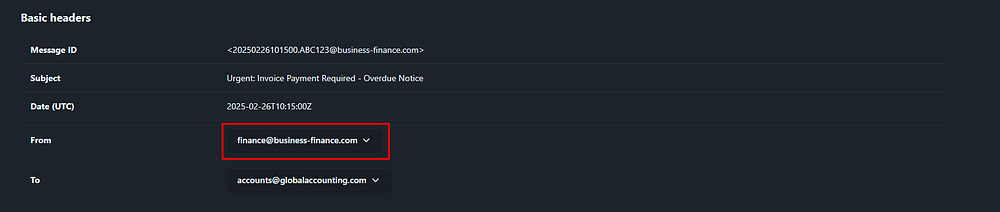
Answer Task 3: finance@business-finance{.}com
Task 4: What is the ‘Reply-To’ email address specified in the email?
The “Reply-To” field overrides that when you hit “Reply” in the mail client, meaning replies won’t go back to the visible sender but instead to support{@}business-finance{.}com.
Press enter or click to view image in full size
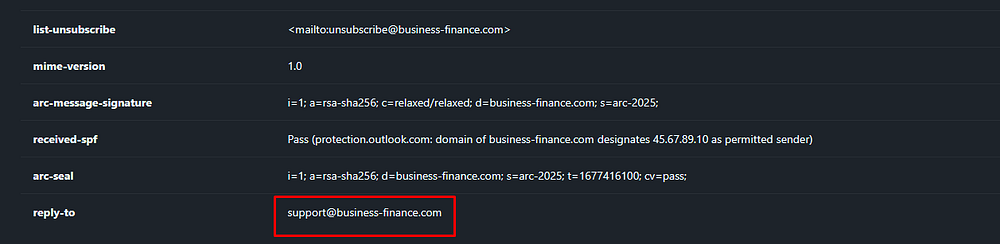
Answer Task 4: support@business-finance{.}com
Task 5: What is the SPF (Sender Policy Framework) result for this email?
SPF (Sender Policy Framework) verifies if the sending server’s IP is authorized by the domain, and in this case the result is Pass because 45.67.89.10 is listed in the SPF record for business-finance{.}com, meaning the email came from an approved server.
Press enter or click to view image in full size
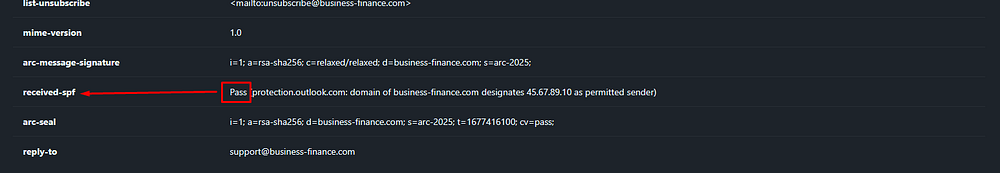
Answer Task 5: Pass
Task 6: What is the domain used in the phishing URL inside the email?
The phishing URL “hXXps{:}//secure{.}business-finance{.}com/invoice/details/view/INV2025–0987/payment” uses the domain “secure{.}business-finance{.}com”.
Press enter or click to view image in full size
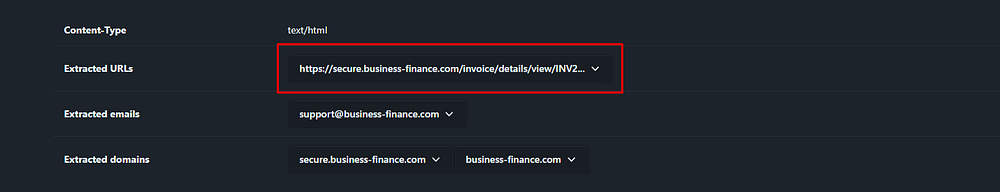
Answer Task 6: secure.business-finance.com
Task 7: What is the fake company name used in the email?
The fake company name used in the email is “Business Finance Ltd.”
Attackers often use generic but professional-sounding company names to appear legitimate and pressure victims into paying fake invoices or clicking malicious links.
Press enter or click to view image in full size
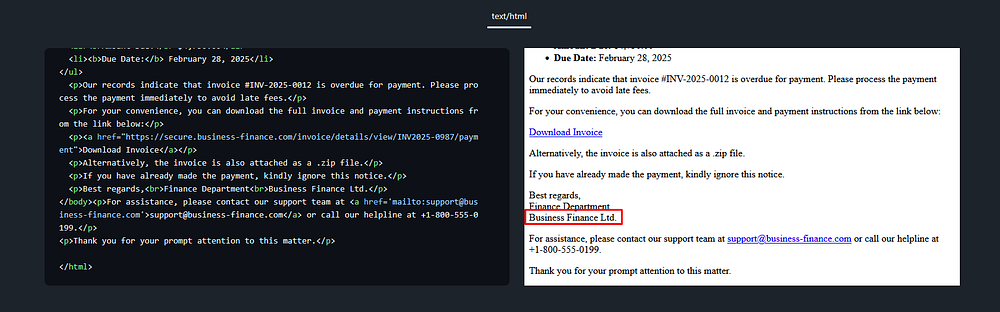
Answer Task 7: Business Finance Ltd.
Task 8: What is the name of the attachment included in the email?
The attachment is named “Invoice_2025_Payment.zip”, a suspicious invoice-themed ZIP file often used in phishing to hide malicious payloads and trick victims into opening it.
Press enter or click to view image in full size
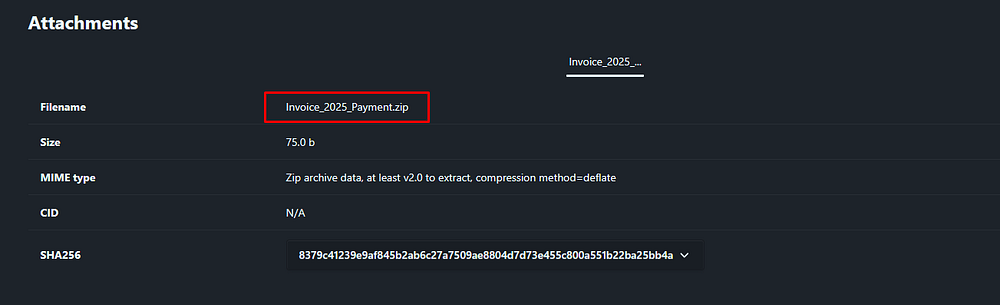
Answer Task 8: Invoice_2025_Payment.zip
Task 9: What is the SHA-256 hash of the attachment?
The SHA-256 hash of the attachment “Invoice_2025_Payment.zip” is 8379C41239E9AF845B2AB6C27A7509AE8804D7D73E455C800A551B22BA25BB4A, which uniquely identifies this file and can be used to check threat intelligence databases or sandboxes for known malware.
Press enter or click to view image in full size
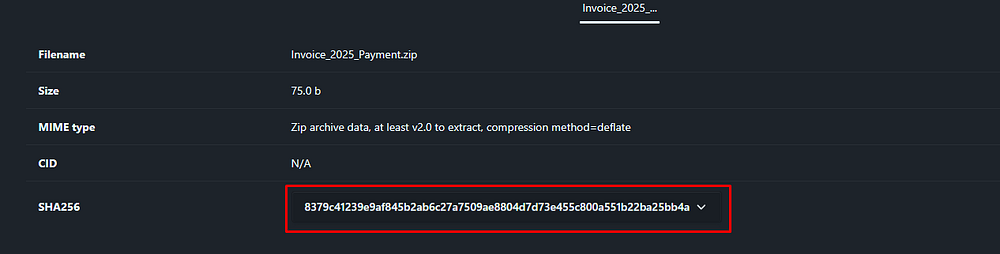
Answer Task 9: 8379C41239E9AF845B2AB6C27A7509AE8804D7D73E455C800A551B22BA25BB4A
Task 10: What is the filename of the malicious file contained within the ZIP attachment?
Let’s download the ZIP attachment and transfer it to a Linux machine to unzip and examine its contents.
Press enter or click to view image in full size
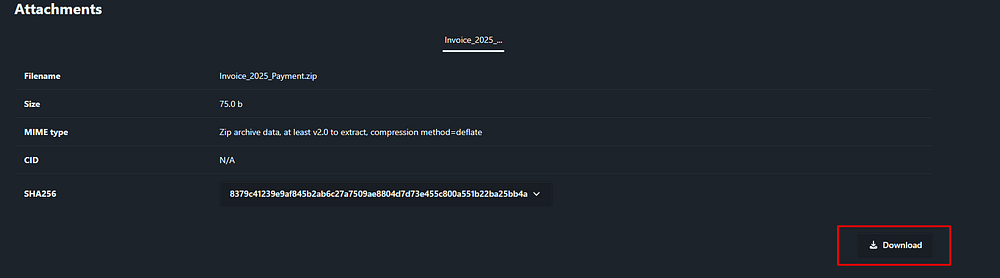
The malicious file inside the ZIP attachment is named “invoice_document.pdf.bat”, a deceptive filename designed to appear like a harmless PDF but actually executes as a Windows batch file, a common phishing technique to trick victims into running malware.
Press enter or click to view image in full size
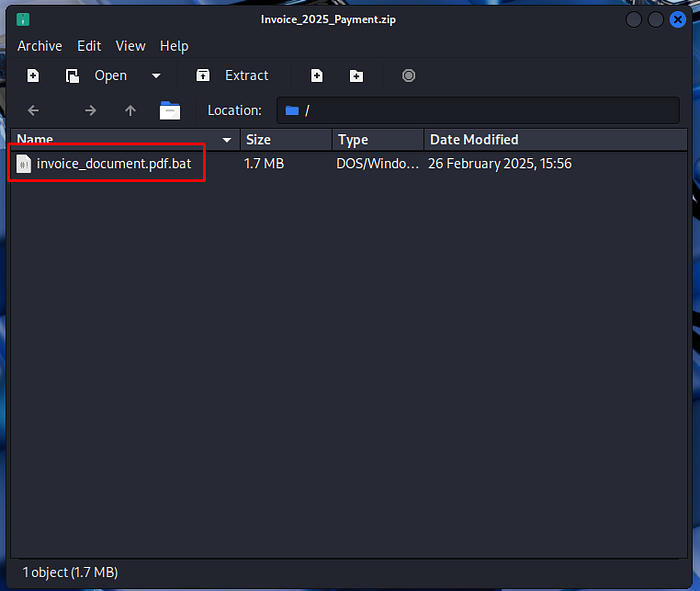
Answer Task 10: invoice_document.pdf.bat
Task 11: Which MITRE ATT&CK techniques are associated with this attack?
The MITRE ATT&CK technique associated with this attack is T1566.001 -Phishing: Spearphishing Attachment, because the malicious email delivered a ZIP file (Invoice_2025_Payment.zip) containing a disguised executable, which is a classic example of using an attachment in phishing to gain initial access.
Answer Task 11: T1566.001
DONE!
Key Phishing Awareness Takeaways:
- Verify the sender — Ensure the domain and display name are legitimate.
- Inspect URLs — Hover over links to confirm the true destination before clicking.
- Examine attachments carefully — Treat unexpected ZIP, EXE, BAT, or macro-enabled Office files as high risk.
- Recognize social engineering — Watch for emails that create urgency, fear, or pressure to act quickly.